Order Taking App – GcAnyOrder
GcAnyorder is an Order Taking App which can smoothly receive and print online food orders on any Android POS printers that support bluetooth print. Users only need to search and download the GcAnyOrder App in the Google Store, and log in by entering an account and password, which is convenient and fast.
Connection Mode
The Order Taking App – GcAnyOrder receives orders through various channels like email, HTTP.
- Email Order Printing: It requires to set an Email account to the GcAnyOrder App. When an email order arrives, the GcAnyOrder will print it out automatically.
- HTTP(s) Communication Protocol: Goodcom offers an HTTP communication protocol to facilitate the connection between your ordering system and our GcAnyOrder App. This entails redevelopment of your ordering system based on the provided communication protocol specifications.
Integrated with Multiple custom E-commerce websites:
- WooCommerce: Goodcom provides free plugin for integrating the Order Taking App – GcAnyOrder with WooCommerce stores.
- WPPizza: Goodcom GcAnyOrder has been perfectly integrated with WPPizza stores. For more information, read about the plugin here.
- Opencart: Goodcom GcAnyOrder can be integrated with Opencart stores. Read more about how to set up for opencart.
- Laravel: search ” goodcom printer framework for laravel ” via packagist.org
# 1: composer require goodcom/gcorderprinter
# 2: composer dump-autoload
# 3: php artisan vendor:publish
# 4: php artisan migrate
Webhook Cloud Printing (optional):
Webhooks are a way for one application to provide other applications with real-time information. In the context of our integration, when an order is placed on your ordering website, a webhook configured with Order Taking App – GcAnyOrder will automatically notify about the new order. This ensures that your system stays up-to-date without the need for manual checks or continuous polling.
Main Features:
- Order Management: Easily accept or reject orders and customize delivery times and reasons.
- Customized Receipts: Customize printed receipts with your logo and HTML templates. You can adjust print font and density to suit your preferences.
- Remote Settings: Conveniently adjust settings for GcAnyOrder app from a distance.
- Password Protection: By setting up password authentication, you control access to sensitive configurations and prevent unauthorized changes.
- Comprehensive Reporting: Access and analyze order reports effortlessly.
- Multilingual Support: Support for multiple languages including English, French, Danish, Italian, Dutch, Norwegian, Slovak, and customizable options.
- Diverse Themes: Choose from a range of app themes to suit your preferences.
- Customizable Logo: Personalize your app’s startup logo, icon logo, and menu logo to suit your brand identity.

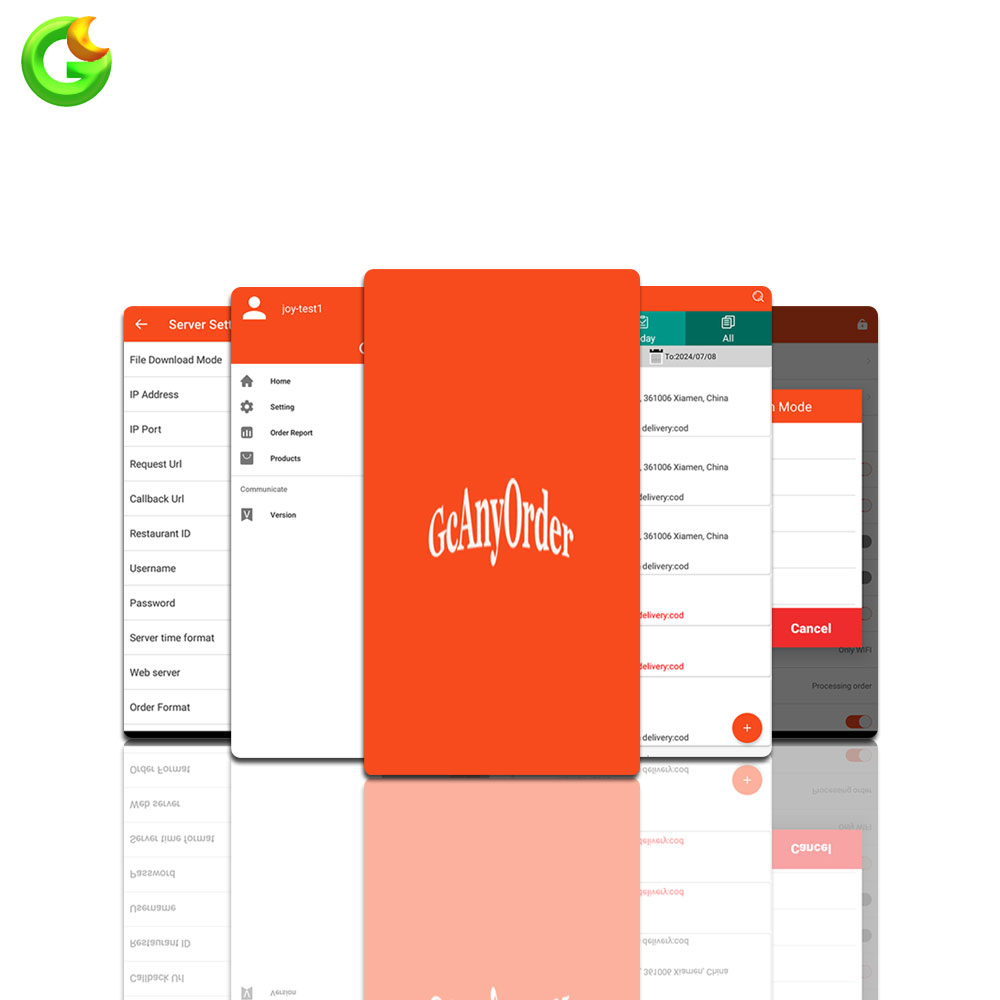

Reviews
There are no reviews yet.